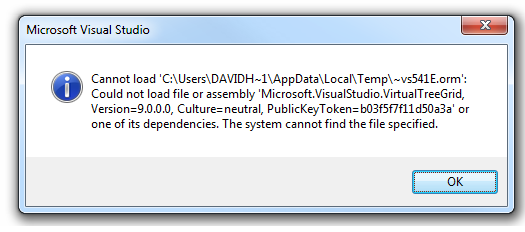I have been using OrmLITE with some success on a simple model , and now need a tool that will handle a more complex model.
So, in a Window 7 64-bit system with Visual Studio 2008 I have now installed Norma from NORMA_VS2008_2013-12CTP.zip.
Sadly, like Gordon Everest (Mar 10, 2014), whenever I execute the VS command [File > New > Object-Role Modeling File] , VS returns the following file-not found error.
Cannot load '.... \~vs541E.orm'
Could not load file or assembly ...VirtualTreeGrid or one of its dependencies.
The system cannot find the file specified.
Q1. Which file cannot VS find? Is it the .orm file or 'VirtualTreeGrid or one of its dependencies'?
Q2. How do I work around the problem?